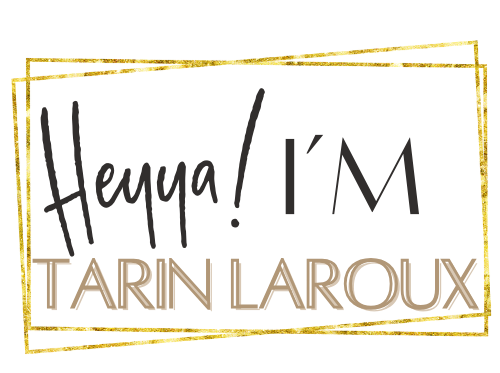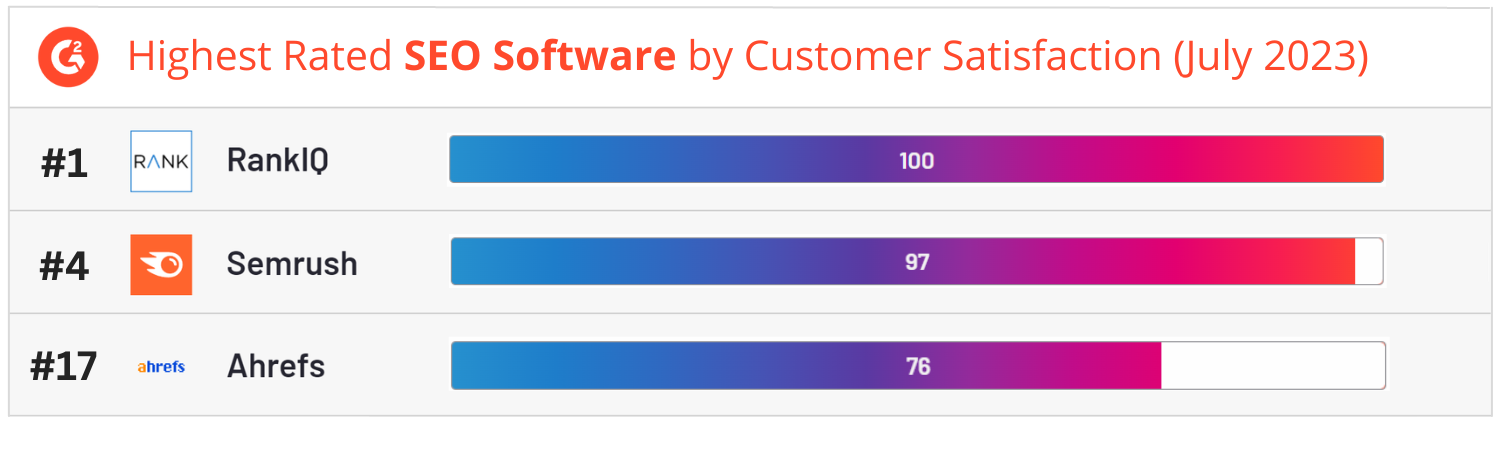Pinterest Definitions
Looking for more information on what all these terms on Pinterest mean? I introduce to you the Pinterest Dictionary!
All you need to do is click the one of the words below in pink to get the definition, or keep scrolling for ALL the definitions.
Analytics
A visual representation of your profile’s activity on Pinterest. This includes Impressions, Link Clicks, Saves and more from your entire profile and verified domain.
Audience
This is who you are trying to reach (and who you actually are reaching).
Bio
The write-up about your and your business on the front of your Pinterest profile.
Boards
This is where you save pins to. Boards should be specific to one topic and a category should be chosen for each.
Click-throughs
See also Outbound Clicks
Close-ups
See also Pin Clicks
Group Board
Another place you can save pins to that is shared with other pinners on Pinterest who can also add their own pins. To join a group board, read the group’s description for rules and directions. Some boards have an option to request to join with a simple button.
Impressions
This number found in your analytics indicates how many times your content, your pins and other people’s pins, has been seen in searches&other Pinterest feeds.
Lead Magnet
Aka opt-in, or freebie. This is an offer that usually starts off your sales funnel. You offer a free instant gratification in exchange for an email address and then you have a new subscriber to your email marketing list.
Manual Pinning
This is the process of getting on either the Pinterest website or Pinterest application and saving a pin to a board “manually”.
Monthly Views
Similar to impressions, monthly views are the total amount of impressions your profile has made across all of your pins and boards in the last 30 days.
Opt-in
See Lead Magnet.
Outbound Clicks
How many clicks to your website were directly from a Pin that was pinned on Pinterest.
Pins
The usually vertical image that shows up on your home feed or searches. Normally a 2:3 ratio, but also square images.
Pin Clicks
When your pin is clicked for a closer look, but not necessarily clicked again to link to your page.
Saves
When you save a pin to a board or someone saves one of your pins to their board, it’s called a repin.
Save Button
The save button can be added to your website images that you want to encourage others to pin.
Scheduler
An easy way to make sure your profile is active. You can use the Built-in scheduler for up to 1 week or other approved schedulers like Tailwind or Buffer.
SEO
Search Engine Optimization, equally important on Pinterest and is often referred to as “Pinterest Optimization”. This is the work put into your descriptions of your pins and boards as well as the alt text&description used on your image on your actual website.
Tailwind
Arguably the best scheduler for Pinterest.
Tailwind Communities
Similar to a Group Board, Tribes are for sharing your pins with others to get more exposure on your newest content. Tribes are also awesome for building a network and finding fresh content for your schedule.
Traffic
The amount of visitors to your website in a given timeframe.
Upload
The process of adding a new pin that may or may not already exist on your website. You can manually upload a pin you designed to Pinterest or Tailwind, and point back to your desired URL.
Viral Pin
A pin that has received an extreme amount of impressions, repins, and clicks.
Widget
The widget builder allows you to easily share your Pinterest profile or boards on your website in a beautiful way!