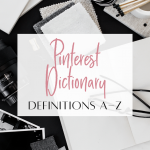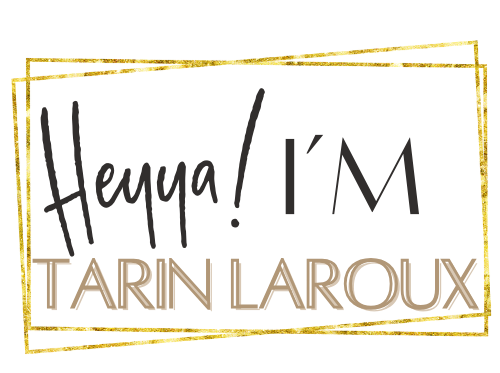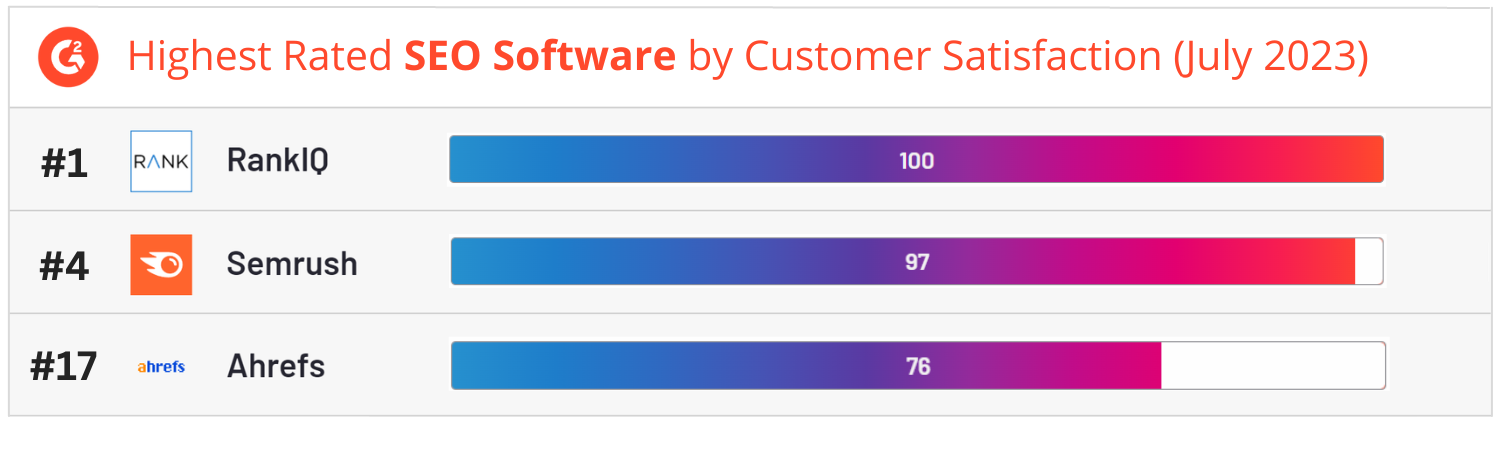How Many Blog Posts Do You Really Need to See Results on Pinterest?
And Is Blogging Even Necessary for Selling Your Digital Products?
Here’s the tea: Pinterest isn’t just another social media platform—it’s a visual search engine with massive potential for driving traffic to your digital products.
But how many blog posts does it actually take to start seeing results? And do you even need a blog to rake in sales?
Let’s get into it.

pin for later
The Power of Pinterest
as a Marketing Tool
Pinterest isn’t about “likes” or fleeting trends. It’s about creating content that lives long enough to deliver consistent traffic to your offers. To make it work, you need to understand two things:
- The Algorithm: Pinterest rewards fresh, engaging content that aligns with what users are searching for.
- User Intent: People come to Pinterest with a purpose—whether it’s to solve a problem, plan a project, or find inspiration. Your job? Be the solution they’re looking for.
When you position your content strategically, Pinterest becomes a traffic-driving machine.

Blog Posts:
The Secret Sauce (or Not?)
Let’s clarify something right here and right now:
while blogs can help, they’re not mandatory.
Blog posts act as a bridge between Pinterest and your offers. They allow you to educate, build trust, and seamlessly guide users toward your products.
But if blogging feels like a grind, you can still make Pinterest work with direct product links, landing pages, or lead magnets.
If you do have a blog (or are ready to start), here’s how to ensure your posts actually pull their weight.
How to Optimize Blog Posts for Pinterest
Pin-Worthy Visuals:
Pinterest thrives on aesthetics. Use vertical, high-quality images with bold text overlays that stop scrollers mid-swipe. Think of your pin as a headline—it needs to pack a punch.Strategic Keywords:
Treat Pinterest like Google. Keywords should appear in your pin titles, descriptions, and even image file names. This boosts searchability and gets your content in front of the right audience.Value-Driven Content:
Your blog posts need to answer burning questions, solve problems, or inspire action. No fluff—just actionable, engaging content that makes readers want more (hint: your digital product).Clear Call-to-Actions:
Don’t leave your audience hanging. Tell them exactly what to do next: “Download this free checklist,” “Sign up for the masterclass,” or “Get instant access here.” Always guide them to the next step.
Consistency Beats Volume
Pinterest rewards consistency over sporadic effort.
You don’t need 20 blog posts to start —
3 to 5 well-optimized posts can work wonders.
What matters is showing up regularly. Whether you’re pinning new content, repurposing old gems, or experimenting with different formats, keep your strategy fresh and consistent.
What Does a Pinning Strategy Look Like for 3–5 Blog Posts?
When you’re working with a small number of blog posts, the key is to maximize the visibility of each one by creating multiple pins and maintaining a consistent posting schedule. Here’s a breakdown of what a typical pinning strategy might look like:
1. Create Multiple Pins for Each Blog Post
- Design Variety: Aim for 3–5 unique pin designs per blog post to test what resonates with your audience. Use different layouts, colors, and text overlays to appeal to diverse preferences.
- Fresh Content: Pinterest prioritizes fresh pins, so even slight variations (e.g., changing the background color or tweaking text) can boost your reach.
- Include Keywords: Optimize each pin description with relevant keywords from your blog post to increase searchability.
2. Schedule Pins Strategically
- Daily Pinning: Aim to pin 2-5 times per day, mixing your content with relevant third-party pins to maintain variety.
- Spread Out Your Content: Rotate through your blog posts so each one gets steady exposure without feeling spammy. For example, on Monday, pin two designs from Blog Post A, one from Blog Post B, and two from Blog Post C. Don’t dump the same image into all of your boards in one go.
3. Utilize Group Boards and Communities
- Join Niche Boards: Share your pins to group boards where your target audience is likely to browse.
- Engage in Tailwind Communities: Actively repin and share your latest pins to boost your profile’s activity and organic reach.
4. Analyze and Refine
- Use Pinterest Analytics to monitor which pins are driving the most clicks and saves.
- Double down on successful designs by creating similar pins for your other blog posts.
Sample Week for 3 Blog Posts + landing page:
-
Monday: Pin Design Day
-
Create Fresh Pins:
- Design 14 pins (2/day for 7 days).
- Assign these pins evenly across blog posts or landing pages. For example:
- Blog Post 1: 4 pins
- Blog Post 2: 4 pins
- Blog Post 3: 4 pins
- Landing Page: 2 pins
-
Ensure Variety:
- Use a mix of layouts, text overlays, and images to keep designs engaging.
- Optimize descriptions with relevant keywords for searchability.
Tuesday: Schedule Pins on Tailwind
-
Set Scheduling Cadence:
- Schedule 1 fresh pin/day for the blog or landing page.
- Each fresh pin can be sent to 2 relevant boards (one immediately, the second a week later).
-
Add External Content:
- Select 7 complementary pins from external sources or Tailwind Communities, adding 1 per day to maintain a balanced profile.
Wednesday–Sunday: Pins Roll Out Automatically
Tailwind automates the process. Your daily posting looks like this:
- 1 Fresh Pin: Goes to a targeted board.
- 1 External Pin: Shared to keep your content strategy well-rounded.
-
With this strategy, even a small collection of blog posts can deliver consistent traffic and engagement. The focus should be on quality, consistency, and staying aligned with what your audience is searching for.
Selling Digital Products on Pinterest
(No Blog Required)
If blogging isn’t your thing, focus on Pinterest-native tactics:
- Optimize Your Profile: Your bio should scream what you do and who you help. Use keywords and include a direct link to your main offer.
- Create Click-Worthy Pins: Highlight your products with visually appealing graphics and enticing copy. Think of these pins as mini-ads.
Pinterest isn’t just for getting eyeballs—it’s for converting traffic into customers.
Maximize Your Pinterest Strategy
- Test and Analyze: Regularly tweak your pin designs, descriptions, and posting schedule to see what works best.
- Leverage Group Boards: These collaborative spaces can expand your reach exponentially when you post to the right ones.
- Repurpose Content: Got an email, video, or guide that performed well? Turn it into a pin-worthy graphic.
- Stay Engaged: Interact with other pins in your niche to keep your profile active and relevant.

The bottom line
Whether you’re writing blogs or diving straight into direct sales, Pinterest is a game-changer for selling digital products. It’s not about churning out endless content—it’s about creating intentional, optimized pieces that serve your audience and align with their needs.
You don’t need a library of blog posts to see results. Start with a handful, optimize them for Pinterest, and stay consistent. If blogging’s not your vibe, no worries—direct product promotion works too.
What matters most? Strategy, execution, and showing up like you own the Pinterest game. Because you do.
FREE PINTEREST SETUP GUIDE