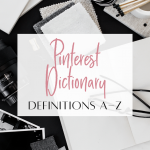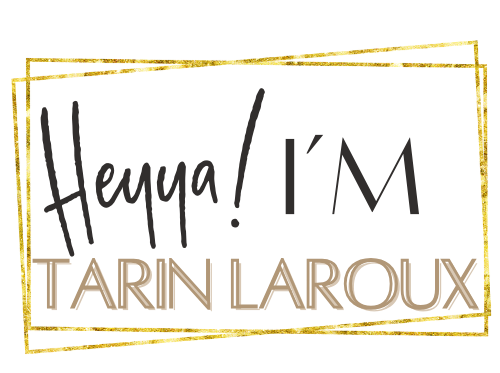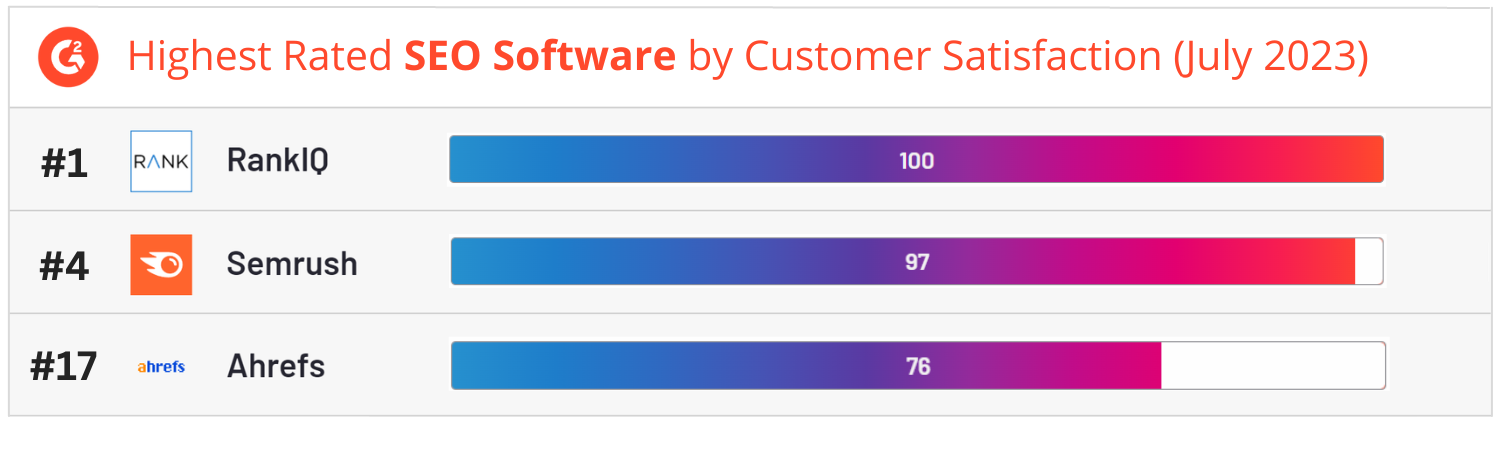How Important Are Keywords on Pinterest?
A Beginner’s Guide
Pinterest isn’t just for DIY projects and wedding boards—it’s a search engine in disguise.
But if you’re slapping up pins without a thought for keywords, you’re leaving traffic (and sales) on the table.
Let’s dive into why keywords are the not-so-secret sauce to crushing it on Pinterest and how to use them to make the algorithm bow down.
Understanding Pinterest SEO
Let’s get one thing straight: Pinterest isn’t social media.
It’s a visual search engine. And just like Google, Pinterest has an algorithm that decides which content gets prime real estate.
Enter Pinterest SEO: the art of making your pins and boards irresistible to real-life search queries.
Put simply, Pinterest’s algorithm uses keywords to match content with what users are searching for. If your pins are keyword-rich and relevant, you’re golden.
If not? They’ll sit in algorithm purgatory, collecting digital dust.
Pro Tip: Think of Pinterest SEO as matchmaking for your content and your audience. The better you optimize your pins with keywords, the faster your audience finds you.

pin for later
Keywords are the backbone of Pinterest’s algorithm.
Without them, your content is floating aimlessly in a sea of pins.
But when you use them strategically, your visibility skyrockets.
Why Keywords Matter:
- Search Visibility: Pinterest users are planners. They type in specific queries like “DIY wedding decor” or “quick vegan dinner recipes.”
Keywords make sure your content pops up when they search. - Ranking Power: Broad keywords like “recipes” are insanely competitive. But a specific keyword like “gluten-free pumpkin bread recipe”? That’s your ticket to the top of the search results.
Broad vs. Specific Keywords:
- Broad Keywords: Cast a wide net, but risk getting buried. Think “travel.”
- Specific Keywords: Laser-focused and niche. Think “budget-friendly travel tips for solo women.”
It’s all about balance.Use broad keywords for reach and specific keywords for precision.

How to Use Keywords Effectively on Pinterest
Using keywords on Pinterest isn’t rocket science, but it does require strategy.
Here’s how to make those keywords work for you:
1. Do Your Research
Start by typing your niche into Pinterest’s search bar. The autofill suggestions? That’s gold—those are real searches from real users.
2. Optimize Everywhere
- Pin Titles: Front-load with keywords.
- Descriptions: Sprinkle in keywords naturally, like seasoning a great dish—don’t overdo it.
- Board Names and Descriptions: Your boards are searchable too. Use descriptive, keyword-rich names like “DIY Home Decor Ideas.”
- Profile Bio: Tell people who you are and what you offer using keywords that match your niche.
3. Long-Tail Keywords Are Your BFF
Instead of aiming for “gardening,” target “how to start a vegetable garden in small spaces.”
Long-tail keywords are less competitive and more aligned with user intent.
Tools and Resources for Keyword Research
You shouldn’t have to guess which keywords will work.
Here are some handy tools to guide you:
- Pinterest Search Bar: Use it to uncover trending terms and phrases in your niche.
- Pinterest Trends: Find out what’s hot right now and align your content.
- PinClicks: Keyword data and ranking for unparalleled insight
- Keywords Everywhere: A browser extension that shows search volume for keywords on Pinterest and Google.
- Tailwind: Beyond scheduling, Tailwind’s keyword insights help you optimize your pins.
Quick Tip: Combine tools for a double-check. Use Pinterest’s search bar to get a feel for what comes up, then validate with PinClicks.
how to get into the Head of Your ideal Audience:
How to Identify What They’re actually Searching For
If you want to attract the right people to your blog or landing page, it’s not just about creating great content—it’s about getting into the head of your ideal client.
You need to figure out how they think when they’re facing the problem you solve or craving the solution you offer.
Think about the specific frustrations or desires they’re dealing with when they head to a search engine.
That’s how you uncover the keywords they’ll use to find you.
Step 1: Understand Their Pain Points and Desires
Your audience’s searches aren’t about generic terms like “how to make money online” or “DIY home decor.” No, they’re thinking about their specific pain points. These are the everyday struggles that drive them to search for answers.
For example, let’s say you help online coaches build passive income through evergreen funnels. While they may want to make more money, what they actually need is a solution that lets them grow their business without sacrificing their time on social media.
So, how do they phrase this struggle when they search? Maybe it looks like:
- “How to grow my coaching business without social media”
- “Attract clients without being on Instagram every day”
- “How to set up evergreen sales funnels”
Tip: Dive into client feedback, DM conversations, and even social media comments to hear the language they use. This will help you build a clear picture of how they’re framing their problems.
Step 2: Put Yourself in Their Shoes (Seriously)
When you’re brainstorming potential keywords, think like a user who doesn’t know you or your solution exists yet. Imagine you’re a potential client feeling overwhelmed by the problem you’re solving. What would your first move be? Would you type something broad, like “business coaching,” or something more specific, like “how to automate my coaching business”?
The goal is to think about their emotional state when they search. Are they frustrated? Excited? Overwhelmed? What are the questions they’d type into Google or Pinterest, starting the journey that leads them to you?
For example, let’s say your offer is a mastermind for coaches called The Suite Life—designed to help coaches build digital product ladders. Your ideal clients might not know they need a “product ladder,” but they do know they want something like:
- “How to scale my coaching business”
- “How to create passive income with digital products”
- “Best mastermind for coaches looking to scale”
By getting into their emotional state, you can predict the exact type of questions they’ll ask, which will help you tailor your keyword strategy to match their specific needs.
Step 3: Use Tools to Validate Your Keyword Ideas
Once you have a list of potential keywords based on your audience’s pain points and desires, use tools like Pinterest Trends, Google Keyword Planner, or Ubersuggest to validate these terms.
Are people actually typing these things into the search bar?
Pro Tip: Long-tail keywords—those highly specific phrases like “how to sell digital products without social media” or “passive income for online coaches”—are often overlooked but extremely effective. Why? They’re less competitive and capture users in the decision-making stage of their journey.
Step 4: Craft Your Content to Align With Their Search Intent
Now that you’ve got your keyword list, it’s time to make sure your content answers the exact questions your audience is searching for. Create blog posts or landing pages that directly speak to these pain points and desires, while also offering a solution that’s relevant to the keywords you’ve chosen.
For example, if you’re targeting phrases like “how to automate my coaching business,” you might create a blog post titled “How to Set Up Evergreen Funnels and Attract Clients on Autopilot Without Being on Social Media 24/7.” This directly answers the search and positions your digital product or mastermind as the solution.
INQUIRY INSIGHT
Final Tip: Be Human, Not a Robot
As you craft your content and pin descriptions, always remember: people are searching for solutions to their real-life problems. Your keywords need to sound natural and relatable, not forced or awkward. The more you match their tone and needs, the more likely they are to click through to your offer.
Finding keywords isn’t just about getting inside your audience’s head; it’s about understanding their journey and how your content fits seamlessly into their world.
So think like your customer, use the right tools, and speak to them with language that resonates.
Your keywords will not only help you get discovered, but they’ll also help you convert clicks into real sales.
Keywords are your VIP pass to Pinterest success.
They help the algorithm understand your content, improve your ranking in search results, and connect you with the right audience.
Whether you’re sharing blog posts, selling products, or building your email list, mastering keywords is non-negotiable in your Pinterest marketing strategy.